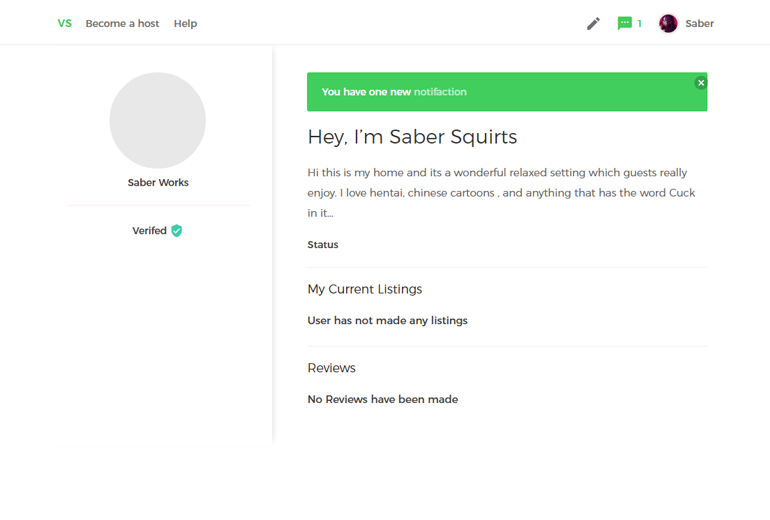Navbar without Search
to use this navbar you need to add id="fullscreen-nav" to the body
Add this just bellow the body. This Navbar block will be used thought site and always goes after the bodyand before the container
Navbar Block
<section class="hero is-medium">
<!-- Hero header: will stick at the top -->
<div class="hero-head">
<header class="nav">
<div class="container">
<div class="nav-left">
<a class="nav-item logo">VS</a>
<a class="nav-item is-hidden-touch">Become a host</a>
<a class="nav-item is-hidden-touch">Help</a>
</div>
<div class="nav-right nav-menu fullscreen" id="nav-menu">
<a class="nav-item is-hidden-tablet ">Create Listing</a>
<a class="nav-item is-hidden-tablet">My Profile</a>
<a class="nav-item is-hidden-tablet">My settings</a>
<a class="nav-item is-hidden-tablet has-notify"> Logout <i class="material-icons ">exit_to_app</i></a>
<a class="nav-item is-hidden-tablet">Help</a>
<a class="nav-item is-hidden-tablet">Become a host</a>
</div>
<div class="nav-right nav-profile">
<a class="nav-item is-hidden-touch">
<i class="material-icons">create</i>
</a>
<a href="../profile/notifications.html" class="nav-item has-notify">
<i class="material-icons">sms</i>
<span>1</span>
</a>
<a class="nav-item profile is-hidden-touch">
<figure class="image is-32x32">
<img src="https://puu.sh/uYwJ0/18df19e23f.jpg">
</figure>
Saber
</a>
<a class="nav-item profile is-hidden-desktop" id="nav-toggle">
<figure class="image is-32x32">
<img src="https://puu.sh/uYwJ0/18df19e23f.jpg">
</figure>
</a>
<div class="dropdown-menu">
<a href="" class="nav-item">Create Listing</a>
<a class="nav-item">My Profile</a>
<a class="nav-item">My settings</a>
<a class="nav-item">Logout <i class="material-icons">exit_to_app</i></a>
</div>
</div>
</div>
</header>
</div>
</section>
Navbar js
This navbar demo requires jqueryand this js code below to run
$(document).ready(function() {
var $toggle = $('#nav-toggle');
var $menu = $('#nav-menu');
var $mobile = $('#fullscreen-nav');
$toggle.click(function() {
$(this).toggleClass('is-active');
$menu.toggleClass('is-active');
});
$toggle.click(function() {
$(this).toggleClass('is-active');
$mobile.toggleClass('disable-scroll');
$("html").css("overflow-y", "auto");
});
});
what is happening in the background
on mobile when you click a hrefwith id="nav toggle"
will add a class disable-scroll to the body which disables the scroll when the navbar is active
which will also add a class of is-active to the div that has id="nav-menu" which will just add display block to the div